Fall 2024 - P4
| Big Idea 3 | .1 | .2 | .3 | .4 | .5 | .6 | .7 | .8 | .10 |
3.2 Lesson Period 4 - Dictionaries Data Abstraction
Dictionaries - 3.2.6
Dictionaries are a built-in data type in Python that allows you to store collections of key-value pairs. They are also known as associative arrays or hash maps in other programming languages.
Key Features
- Unordered: Dictionaries do not maintain the order of the elements. However, as of Python 3.7, they preserve insertion order.
- Mutable: You can change, add, or remove elements after the dictionary is created.
- Indexed by keys: Each value is accessed via its unique key rather than an index.
Syntax
A dictionary is created by placing a comma-separated sequence of key-value pairs within curly braces {}. Each key is separated from its value by a colon :.
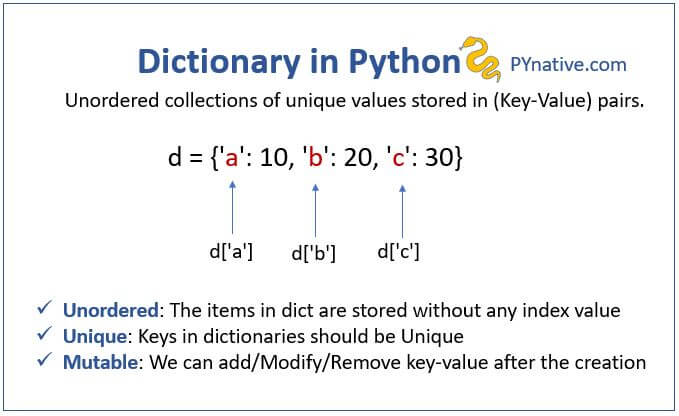
# Example of a Dictionary in Python
# Creating a dictionary to store information about a student
student_info = {
"name": "Thomas bao",
"age": 17,
"major": "Computer Science",
"is_enrolled": True
}
# Accessing values
print("Student Name:", student_info["name"]) # Output: Thomas bao
print("Student Age:", student_info["age"]) # Output: 17
# Updating a value
student_info["age"] = 18 # Update the age
print("Updated Age:", student_info["age"]) # Output: 18
# Adding a new key-value pair
student_info["gpa"] = 4.1
print("GPA:", student_info["gpa"]) # Output: 4.1
# Removing a key-value pair
del student_info["is_enrolled"]
print("Is Enrolled:", "is_enrolled" in student_info) # Output: False
# Looping through the dictionary
print("\nStudent Information:")
for key, value in student_info.items():
print(f"{key}: {value}")
Student Name: Thomas bao
Student Age: 17
Updated Age: 18
GPA: 4.1
Is Enrolled: False
Student Information:
name: Thomas bao
age: 18
major: Computer Science
gpa: 4.1
Javascript Version
%%html
// Example of an Object in JavaScript
// Creating an object to store information about a student
const studentInfo = {
name: "Collin Ge",
age: 16,
major: "Machanical engineer",
isEnrolled: true
};
// Accessing values
console.log("Student Name:", studentInfo.name); // Output: Collin Ge
console.log("Student Age:", studentInfo.age); // Output: 16
// Updating a value
studentInfo.age = 17; // Update the age
console.log("Updated Age:", studentInfo.age); // Output: 17
// Adding a new key-value pair
studentInfo.gpa = 4.2;
console.log("GPA:", studentInfo.gpa); // Output: 4.2
// Removing a key-value pair
delete studentInfo.isEnrolled;
console.log("Is Enrolled:", studentInfo.isEnrolled === undefined); // Output: true
// Looping through the object
console.log("\nStudent Information:");
for (const key in studentInfo) {
if (studentInfo.hasOwnProperty(key)) {
console.log(`${key}: ${studentInfo[key]}`);
}
}
// Example of an Object in JavaScript
// Creating an object to store information about a student const studentInfo = { name: “Collin Ge”, age: 16, major: “Machanical engineer”, isEnrolled: true };
// Accessing values console.log(“Student Name:”, studentInfo.name); // Output: Collin Ge console.log(“Student Age:”, studentInfo.age); // Output: 16
// Updating a value studentInfo.age = 17; // Update the age console.log(“Updated Age:”, studentInfo.age); // Output: 17
// Adding a new key-value pair studentInfo.gpa = 4.2; console.log(“GPA:”, studentInfo.gpa); // Output: 4.2
// Removing a key-value pair delete studentInfo.isEnrolled; console.log(“Is Enrolled:”, studentInfo.isEnrolled === undefined); // Output: true
// Looping through the object
console.log(“\nStudent Information:”);
for (const key in studentInfo) {
if (studentInfo.hasOwnProperty(key)) {
console.log(${key}: ${studentInfo[key]});
}
}
