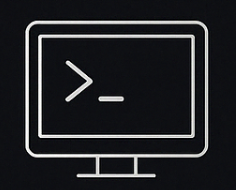Tools and Equipment
Categories: DevOpsTech has reshaped our lives, from the internet to the smartphone in your pocket, or the advent of AI. This course is opening new technology possibilities by equipping you with the developer tools that are the keys to boundless technology possibilities.
Development Foundations
The essentials of development begin by understanding the need for tools and equipment. Illustrated are the core components you’ll need for a smooth entry into coding, collaboration, and project creation.
Accounts
- Create accounts
- Protect PII
- Collaborate online
Social Computing
Manage accounts like GitHub and Slack to collaborate and build a professional digital presence while safeguarding PII.
GitHub
- Manage repositories
- Commit and push changes
- Collaborate with pull requests
Version Control
The GitHub cloud allows developers to set up repositories to store code. This enables developers to share code and collaborate on projects.
GitHub Pages
- Write Markdown, HTML, Javascript
- Customize Theme
- Automate w/ Actions
- Create with Jekyll
Shared Website
GitHub Pages tools and frameworks allow developers to create websites to share their projects. This is a great way to showcase your work and share it with the world.
OS
- WSL for Windows
- MacOS for Apple
- Linux/KASM for Chromebook
- Tool compatibility
Tools Setup
Coders require a cyber understand of linux, scripts, and packages to enable devlopment of JavaScript, Python, Java, Jupyter Notebooks, and more. Installing tools on a linux OS is a standard for developers throughout the world.
Why Development Tools Matter
Development tools are the foundation of modern software engineering. They enable collaboration, streamline workflows, and make coding more efficient. These develpment tools will not only help you succeed in this class but also prepare you for real-world software development.
Tools Familiarity
What are the key tools in the infographic? List its purpose in your own words.
Issue and Burndown List
Provide a link to your GitHub Issue.
Tools Setup and Time
How long did it take? Write down your biggest success and biggest challenge.
Version Checks
Capture text output of your version checks. Why do you think it is correct?
VSCode
Capture text output of your VSCode make with a link to the localhost IP address. Why do you think it is correct?