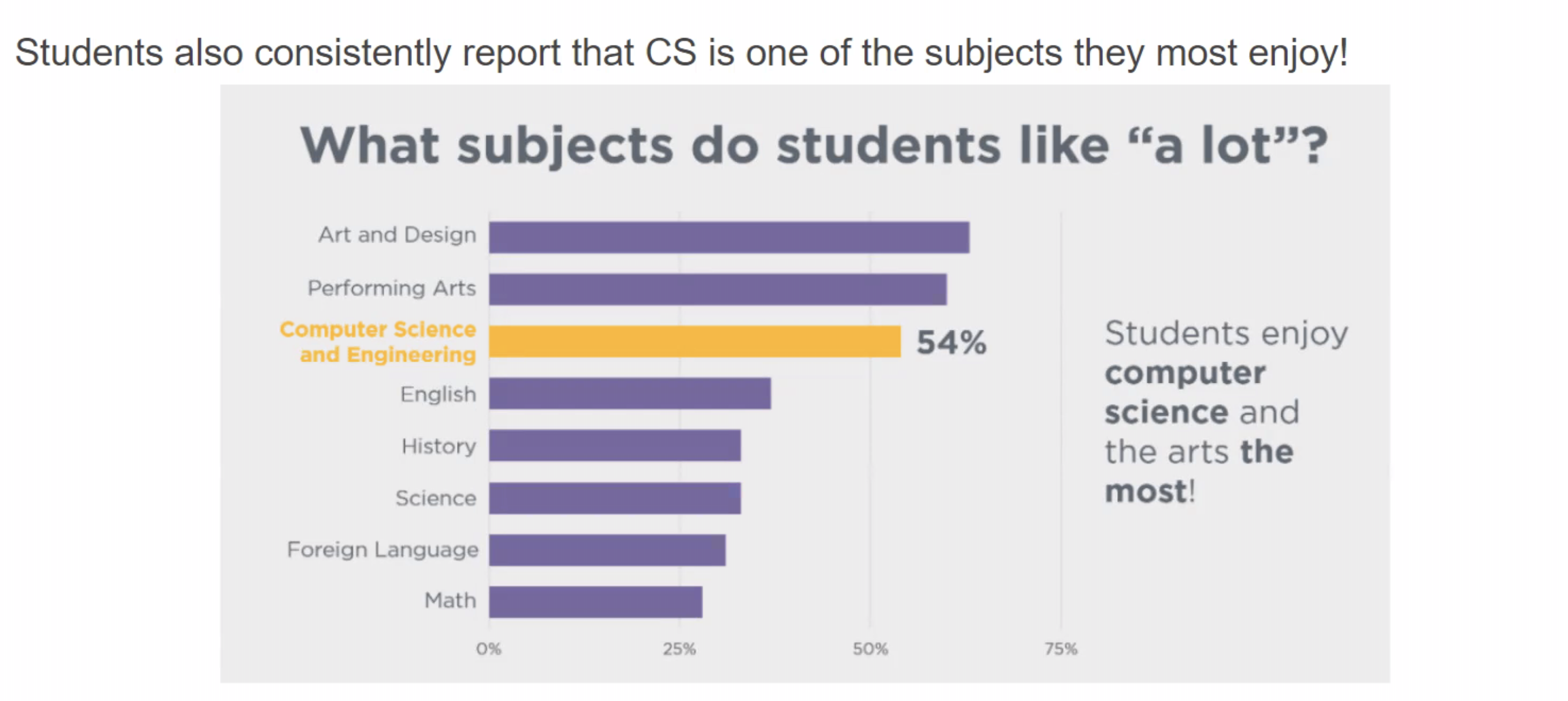USC Code.org Workshop Notes
Primary focus of workshop is to provide a Curriculum Guide and overview of Code.org materials. Code.org is a concept first and soft launch into coding. My approach is pretty much the opposite, jump into deep-end with life supports.
- Computer Science Principles Code.org
- Monday Morning Session 9 - 11 am
- Monday Afternoon Session 1 - 3 pm
- Tuesday Morning Session 9 - 11 am
- Tuesday Afternoon Session 1 - 3 pm
- Wednesday Morning Session 9 - 11 am
- Wednesday Afternoon Session 1 - 3 pm
- Thursday Morning Session 9 - 11 am
- Thursday Afternoon Session 1 - 3 pm
- Friday Morning Session 9 - 11 am
- CTE/Admin Report with focus on Pathway
Computer Science Principles Code.org
Monday Morning Session 9 - 11 am
Code.org is sponsor. Lesson are from published Curriculum Guide.
- Introduction is on equity. 50% girls in school should mean 50% enrollment in CSP
- Follow up dates. Saturdays 10/15, 11/19, 1/28, 3/18
- Met Ken Toma (Canyon Hills, SD), Faith Yeaton (San Gabriel Academy, Pasadena area), Ms O'Masters (Central Valley)
- Worked with Sean Yeung who is new to my school :). I would like to see a lot of him this week.
-
Lesson 3 Plan
- What are 3 things you notice about the lesson plan? Circle and square patterns is a lite intro into binary. Number 7 and permutations of squares and circles are showing representations, which are leading to 1's and 0's that students will see in future. Group work is used, as one Teacher said in our session... "to make sure the work gets done".
- What are 2 things you have questions about? I believe 15-18 age group should be able to combine this with binary lesson in same amount of class time listed for this lesson plan (45 minutes). Elaboration on this would seem like a fall back for me for the few in my school that don't get binary directly. IMO, binary should be taught in detail when needed, my plan is to teach it through color codes and through binary calculator; the later inspired by Harvard CS50. IMO, in modern languages and frameworks we don't want to lead students down the binary grind until they get interested in CS or binary as part of an application solution. College Board seems to have delayed this to Big Idea 2 and teaches concepts around data abstraction and data compression.
- What is 1 thing you are interested to find more about or are excited about when you look at this lesson? Since we are starting in a lesson, I would like to see 12 weeks or course vision. I feel like this is a very isolated and simple topic. Though, it is an easy thing for Teachers to get to know each other. Perhaps, for our event it is more about Collaboration from Big Idea 1 then Binary in Big Idea 2.
Monday Afternoon Session 1 - 3 pm
Binary Number System slide #99. The activity requires paper and Teacher thinks analog experience is important. Connect Circle-0 / Square-1. Teacher recognizes different experience level but thinks everyone should create flippy-do. Code.org vocabulary is last, but not to be ignored.
- Relation is focussed on these concepts
- 0-9 are symbols for numbers in Base 10
- 0-1 are symbols for numbers in Base 2
- Make an adaptation to support Flippy-Do information: Binary Calculator
- The 2048 game might be interesting development activity to relate to binary.
- This is a general slide on all lessons slide #121.
- Color Codes inserted into these lessons seems key to me, or some other purposeful element, encryption was mentioned by Teacher. In general, not seeing “why?” in Code.org lessons as we start… but the appear in the high level description.
Compare Unplugged and Plugged Lessons.
- What is teacher doing in unplugged lesson? encouragement, walking around, answering questions. Unplugged is not computer: Stand-up meeting, White Board Design
- Let them Explore!!! Shared an idea of plugged lesson, shared a tool. Don’t lecture about it, as them what it does, what is happening?
Teachers role is described as Lead learner. We may not know, but we can figure it out. My response to questions…
- Lead learner allows diverse activities in classroom
- Lead learner may provide completely different work for student with special interests or special needs.
- Teacher (Jennifer) suggested she needs to build the computer science muscle, including suffer confusion. Student (Patrick) mentioned that students see straight into your capability.
- Different rhythms for different students.
- Blogging Platforms mentioned
- Peer Feedback mentioned
- Pair Programming mentioned
Actions for inclusive classroom culture
- Group thought it is more on capability versus culture
- Student (Sonya) talked about doing multiple media types (paper, digital)
- Student (Patrick) discussed audio and video slides for virtual
- Student (Ken Toma) give everybody a voice. Suggested pair-share can provide that platform
Async work
- This video discusses a lot of what I believe in and will kickoff PBL well. I think it popped up by accident but it was cool https://www.youtube.com/watch?v=9s29LKfEFjQ
- Watched the place, mostly it has a place to complete async activities and surveys. It says I am not enrolled when I attempt survey.
- The Place introduced.
Tuesday Morning Session 9 - 11 am
Module 2 Intro Slides
- USC represented shared Web Site
- Unit 1 Lesson 7. Played with B/W Widget, on building black and white images. Idea was good on 1st couple of exercises, it quickly seemed to become tedious. I am not sure how it would related to key concepts in CB and not happy with it in PBL (except if we add improvement or design elements). Interaction could be improved to maintain orientation of Hexadecimal to lines. Maybe coding improvement could be to preserve orientation and allow clicking on pic, binary, or both. This exercise in driver navigator would make a lot of sense. Worked with Jp Fletcher, Jason Mahoney, Manuel Hernandez
- Unit 1 Lesson 8. Color Images Widget, I like this for the 1st lesson more. It seems like the stair step is not significant and perhaps this might provide more joy. Somewhat a combination of two lessons would make me happier, perhaps one black/white and then color would be good for interactive lecture. Using page: https://studio.code.org/s/csp1-2022/lessons/8/levels/2
04 02 18 FF0000 00FF00 0000FF 000000 FFFF00 FF00FF 00FFFF FFFFFF- Course Framework page 16, computation thinking practices and big ideas. Learning objectives and essential knowledge.
- Async was on Big Ideas, Computational Thinking practices,… In my experience I focus in on covering the Big Ideas. Students don’t seem to relate will to other weightings. Also, I focus on CTE principle of College Ready through test and Intern ready through PBL. If we teach them to build stuff a lot of the other things fall out.
Tuesday Afternoon Session 1 - 3 pm
Kickoff was reviewing scavenger hunt. People generally have questions as new teachers.
- Teacher (Katie) reviewed CB outline. My experience is by doing CB MCQs and PBL, the students think questions are easy/basic.
- Next (Katie) covered the Code.org outline. Unit 1-3 cover Big Idea topics in 1, 2, 4. Units 4-7 cover Big Idea 3.
- Some discussion on block coding vs scripted in Create Task Project.
Transition to Unit 1 Lesson 9-10 Lossless/Lossy Compression. Widget Bubble 1
- Played with Text to Symbol compression, Ken Toma came up with multiple words.
- Spoke on introduction, we instructed Patrick to look for associations to make this interesting.
- Lossy compression had a reduction widget
- Lossy compression had a pick quality slide voting
- Summary on these, widgets and ideas are great for intro, but they don’t seem to have depth that I like in the lesson. I want people to learn how to do these.
Async session had a video that shared review of things we missed in workshop versus code.org curriculum. This filled some gaps that I thought were missing in order that we followed.
How you interact with the World.
- For tomorrow, there is talk of Internet Simulator / Messaging System that may be good illustration and complement to a Tech Talk. I wonder, do they provide code for these tools? That would be a great thing to teach students to make, it looks like it works over sockets because of instant refresh.
Wednesday Morning Session 9 - 11 am
Internet Unit A new day of slides
Paseo Reflection
- Strongly: identify Coach, Parent
- Life Advantage: Being Chinese, Entrepreneur
- Equity: Teacher, Coach/Teaching
- Feel, Identity: Balance on sharing (ego heavy, selling short). Mental health and physical health are important on reflection, feeling selfish. Give people benefit in process of their evaluation.
Network Challenge. This is the challenge that was familiar to classroom and Colin made this as an app a couple of years ago.
- Two people share a line
- Multiple connections from persons to lines
- Teachers are holding a lot of stock in simplicity and activity. Though, Network are multiply connected to routers and not computers and Network design is complex. It should be clarified that most home computers have a single router. A,B,C,D,E should be conceptual. ISP typically have multiple paths and home networks do not. It is interesting that Group 4 used a hub, challenge #3; this tells me that people are going to think it is computers.
IP Addresses and DNS. Started by making a series of appointments. Not much purpose of this other than addressing names and getting a response. Creating a packet of data (Monday, Cheanie) response (OK).
Async work
- Mental pictures Blind spots, accept you have them and work on them.
- Female: delicate, caring family
- Male: career, strong, powerful
- Article summary is holding ourself accountable for bias, as I am sure I have some bias that is reflected in my work. However, I believe most of my personal bias has to do with classroom behavior of the individual.
- Other notes: sometimes students are looking for bias
- Difficulty: those that have history (good or bad) in a year long classroom have difficult going good to bad or bad to good in my eyes. Certainly someone who starts great gets a lot of my respect and favoritism.
- Digital information dilemmas, game companies can’t use Lebron James tattoos. There is so much copyright, I am not even sure I can take notes and represent pictures, but I do it.
Wednesday Afternoon Session 1 - 3 pm
Network Simulator and Bias
- Network Simulator would be really fun if code was available. I think I would like to mimic it for a development project. Students really resonate toward building this type of thing. It could be built on top of Logging and Image thing.
- Bias discussion and my problems exists or are established on behavior. I have favorite students and even invite them into Nighthawk Coding Society. Or they invite themselves.
- Student attitude may have something that needs exploration.
Async work is mostly a couple of videos and ability to comment on the material. These are particularly good ideas and are somewhat built into GitHub pages.
- We should have students comment on most of the lessons or the day after the lessons. This could be a great way to obtains some feedback in context.
- Network simulator may be a tool that we could build in class, it would be an interesting project for a team that wants to code.
After hours work. Because of discussion of awarding people on doing things conversation, plus many asking questions about how to score on doing things… I went back and updated hacks and worked with Sean on getting comments working on Tools Setup. IMO, this solves problem of presenting, providing what to do, and capturing in the same place.
Thursday Morning Session 9 - 11 am
Who Belongs in CSP? Thursday Slides
- Unit 3 Bridge to programming units starting with Lesson 2 Design Mode, student work in AppLab
- Stocks, has several rows and columns. It show a graph and has current price. If you click on a stock it takes you to articles written about the stock
```
MSFT /---graph---\ 274.17
AAPL /---graph---\ 155.98
```
- Block coding tool is big focus. Pace is slow.
- Design session introduced JavaScript commands. It showed onEvent with a function. There is kind of a confusing design and tool back and forth, mostly presenter and online issues.
Async very quick example that seems to beg for me to say yes to intervention. But IMO, there are bigger fish to fry than someone knowing a stats answer.
- BTW, we saw many mistakes presented in Networking lines game, but people were not speaking up. Sometimes it is best to let people just have an answer.
- Debugging was topic in video. Positive “make mistakes message”, goes with grading comment made to have check boxes for points, not right or wrong. Learning is a process, everything does not need ot be corrected.
Planning notes for an Application like the Birds sample, mostly use their code with minor adaptations…
```
- Stock Quiz -
Start Screen Begin Button
— 1 —
What is most valuable stock on US exchanges?
Apple (AAPL) and three wrong
— 2 —
What is Robin Hood darling stock in 21-22?
Game Stop and three wrong
— 3 —
What is a good philosophy in market?
Buy low Sell high and three wrong
— Winner Screen —
Congrats. Here are some tips before you go invest…
Open, Close, Day High/Low, 52 week average
— Wrong Answer Screen —
Try again, wrong answer. You must get the right answer to continue (move on).
```
Thursday Afternoon Session 1 - 3 pm
Lab work. Best link for AppLab. My biggest observation was not about the lessons, it was about the cohorts and their Lab work. Many of them were with very excited about their creations. AppLab made some successful and really picked up their excitement. I think Wednesday was a downer for me and perhaps a lot of others and it carried with me into Thu. Today many spirits were lifted.
- IMO, Tech success lifts spirits
- Teacher cohorts like to see that they coded. AppLab example on QA’s seems to be very intuitive for new coders. I know students like a Quiz and they can lead into Data Analytics, so it is not a bad thing.
- I was helping someone that was very new (Patrick) and he seemed to have some intuition about things like Label, Text Box, Button.
- Less intuition on Sequencing and Events. Perhaps their should be a little intro to these structures, like placing code inside of events. Also, my view was a little difficult so it was difficult to be a great Pair Programmer as I should have caught some extra clicks in producing excess code.
- Finally, Pair Programming is an interactive two brain process. It was weird to hear facilitator talk about Driver/Navigator as if Navigator is more in command position.
Friday Morning Session 9 - 11 am
Saturday Oct 15, Dec 3, Jan 28, Mar 18 workshop days.
Equity in CompSci Classroom. Sindie talked about zero experience, not only the smart student.
- Work load. (Asian, 50% Indian) Mental health is a bigger focus for this year (work load management, more in class work, but lots of information at the beginning of year)
- Sonya parent pressure, grade 1st (Korean) Debugging the Gender Gap (video), “what does a coder look like?”.
- Jason variety not just group work (Hispanic)
- Patrick email: Patrick.davis@inglewoodusd.com
Assessment changes
- Here is instructors percentage guide
- Many seem to NOT have a system for this as they don’t have a vision of what they will teach yet.
CTE/Admin Report with focus on Pathway
Regarding CompSci Pathway, there are no standards. Districts and even schools pick.
- My understanding is Districts pick their Curriculum Provider and it often requires Teachers to get a certificate. Code.org is fulfilling district/certificate requirements. Code.org is providing a completely closed platform with its own LMS and tools.
- USC and UCSD attachments to Code.org are both using an ncsu.org. NC State system to aggregate teacher completion, for example async work must be captured in the tool. My thoughts are USC, UCSD, NC State are involved in some sort of grant program as an individual pops in and promotes on campus events and opportunities for teacher to get certificate that will help boost pay. There was a USC off campus host managing the class, they are giving Teachers some swag and hours toward certificate. Teachers at training had little and mostly no CompSci experience.
CS Discovery is a Code.org brand. According to PLTW web site their brand is Essentials.
- College Board Lists Curriculum Providers
- From Code.org What is CS Discoveries
- CS Discoveries is designed to fit naturally between our CS Fundamentals courses and our CS Principles course
- Computer Science Discoveries is an introductory computer science course for 6 - 10th grade students.
- From PLTW.org the name is CS Essentials
- This lists Essentials, Principles, A, Cybersecurity
- Principles description has Cybersecurity emphasis
Of course College Board is another business which in turn is advertising groups like Code.org or PLTW.org. However, the are also list Apple which is listed as a provider of curriculum for CompSci Principles. This is kind of fun for me, as it goes back to my Intro year, but this content can be used for CS Principles.
Develop in Swift AP CS Principles curriculum helps students build a foundation in programming using Swift—a powerful and intuitive open source programming language designed by Apple—while preparing them for the AP Computer Science Principles Exam. Students will get practical experience with the tools, techniques, and concepts needed to build an iOS app. They’ll learn about the impact of computing, privacy, and security on society, while exploring the technology behind their own activities through interactive stories. Develop in Swift AP CS Principles includes a student and teacher guide available for free on Apple Books. Downloadable Xcode and Playground project files are also available to support the curriculum activities
Back to CTE, the students and teacher. Teacher motivations can vary. My philosophy is teach content and test will fall out. Yesterday I had a Teacher in our breakout say to me…
Bottom Line, I want all my students to get 100% on AP exam. End of story. But, I don't think the Code.org platform, the training I got, and me are going to make it happen.A Student was working with me yesterday and we were dialoguing on Slack. He was working with me on something wrt his internship that was related to certificate deltas between Windows and MacOS. I told the student about my Code.org trainingI don't really like the code.org method. My friend goes to a different school and took AP CSP using that curriculum. I personally was unimpressed with thatI told the student that I was looking at a softer entrances into PBLI don't think code.org is the solution, coming from a student perspective. You might want to take a more traditional class approach by teaching everyday at the beginning, which is what students are used to. Then ease into PBLAlso, yesterday I had several students working with me on next years classroom tooling. From this experience, all students had their own blogging and tooling platform.IMO, Student are the center. Thus, object should form around student. Not Code.org or LMS. This means they need their own tools and their own objects. This means an open platform to express their engineering
Summary. Sharpen the sword is a phrase used in habit of highly successful people. I learned a lot during the week from Code.org training and platform. Also, I got great exposure to many new teachers entering into Computer Science. I am happy that there is something for these people to grab onto. Also it helped me provide a lesson idea for Sean in our 3rd week (related to interest in block coding). But, for me this is a case of sharpening the sword, there is no intention to adopt the entire curriculum. I hope to continue with my existing approach to CSP curriculum: PBL, Open Platform. Sword sharpening includes: adding softer entries to topics, more traditional lectures in Trimester 1, build muscle for longer term PBL.