Animations & GameObjects
- A (Very) Brief Intro to Gravity
- Canvas Grid
- Gravity Activity
- GameObject Activity (Part 1)
- Collision Activity (Part 2)
A (Very) Brief Intro to Gravity
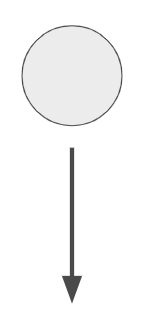
Stuff naturally tends to fall. Why?
Gravity pulls everything down (to the center of our Earth)
We all know what speed is (think of mph). Notice that when you drop an object, it speeds up (from 0 to some higher number). This is caused by the force of gravity!
The rate at which the object speeds up is known as Acceleration due to Gravity
g = 9.8 m/s^2 basically means:
- Every 1 second,
- the object’s speed increases by 9.8 m/s (~22 mph)
- downwards, towards the center of the Earth
Why does this matter?
- Objects in our game need to fall down because that’s how it works in real life!
- We need to implement gravity to emulate this behavior
Canvas Grid
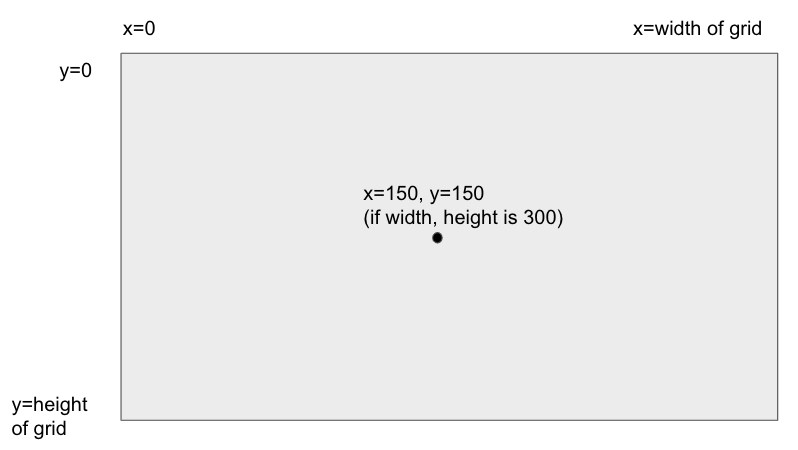
Gravity Activity
Currently when the character jumps, it goes straight up into the air and doesn’t come back down. Can you make it so it acts accurate to the real world (hint: implement gravity, see the comment for an idea of where to place your code)
BONUS: Prevent the player from double jumping
%%html
<style>
canvas {
margin: 0;
border: 1px solid white;
}
</style>
<canvas id='canvas1'></canvas>
<script src="/teacher_portfolio/assets/js/player.js"></script>
<script>
// Create empty canvas
let canvas = document.getElementById('canvas1');
let c = canvas.getContext('2d');
// Set the canvas dimensions
canvas.width = 650;
canvas.height = 400;
// Create a player object
player = new Player(c);
// Define keyboard keys and their states
let keys = {
right: {
pressed: false
},
left: {
pressed: false
}
};
// Animation function to continuously update and render the canvas
function animate() {
requestAnimationFrame(animate);
c.clearRect(0, 0, canvas.width, canvas.height);
player.update();
if (keys.right.pressed && player.position.x + player.width <= canvas.width - 50) {
player.velocity.x = 15;
} else if (keys.left.pressed && player.position.x >= 50) {
player.velocity.x = -15;
} else {
player.velocity.x = 0;
}
}
animate();
// Event listener for keydown events
addEventListener('keydown', ({ keyCode }) => {
switch (keyCode) {
case 65:
console.log('left');
keys.left.pressed = true;
break;
case 83:
console.log('down');
break;
case 68:
console.log('right');
keys.right.pressed = true;
break;
case 87:
console.log('up');
player.velocity.y -= 20;
break;
}
});
// Event listener for keyup events
addEventListener('keyup', ({ keyCode }) => {
switch (keyCode) {
case 65:
console.log('left');
keys.left.pressed = false;
break;
case 83:
console.log('down');
break;
case 68:
console.log('right');
keys.right.pressed = false;
break;
case 87:
console.log('up');
/* FILL IN HERE
think about adding a conditional here (bonus) */
player.velocity.y = -20;
break;
}
});
</script>
GameObject Activity (Part 1)
We want a platform on the ground. You can use whatever image you want or just a rectangle on the canvas. The platform should be represented by the GameObject class.
%%html
<style>
canvas {
margin: 0;
border: 1px solid white;
}
</style>
<!-- PART 2: Change this to "canvas3" for the Collision activity! -->
<canvas id='canvas2'></canvas>
<script src="/teacher_portfolio/assets/js/player.js"></script>
<script src="/teacher_portfolio/assets/js/game_object.js"></script>
<script>
// Create empty canvas
// PART 2: Change this to "canvas3" for the Collision activity!
let canvas = document.getElementById('canvas2');
let c = canvas.getContext('2d');
// Set the canvas dimensions
canvas.width = 650;
canvas.height = 400;
// Create a player object
player = new Player(c);
/* initialize your GameObject (first parameter should be c) */
// Define keyboard keys and their states
let keys = {
right: {
pressed: false
},
left: {
pressed: false
}
};
// Animation function to continuously update and render the canvas
function animate() {
requestAnimationFrame(animate);
c.clearRect(0, 0, canvas.width, canvas.height);
player.update();
/* ADD STUFF HERE
make sure to draw your game object here */
/* ADD STUFF HERE (PART 2)
(part 2) - add some handling to ensure the player doesn't go through the game object (use your collision method, bonus for restitution could be done here */
if (keys.right.pressed && player.position.x + player.width <= canvas.width - 50) {
player.velocity.x = 15;
} else if (keys.left.pressed && player.position.x >= 50) {
player.velocity.x = -15;
} else {
player.velocity.x = 0;
}
}
animate();
// Event listener for keydown events
addEventListener('keydown', ({ keyCode }) => {
switch (keyCode) {
case 65:
console.log('left');
keys.left.pressed = true;
break;
case 83:
console.log('down');
break;
case 68:
console.log('right');
keys.right.pressed = true;
break;
case 87:
console.log('up');
player.velocity.y -= 20;
break;
}
});
// Event listener for keyup events
addEventListener('keyup', ({ keyCode }) => {
switch (keyCode) {
case 65:
console.log('left');
keys.left.pressed = false;
break;
case 83:
console.log('down');
break;
case 68:
console.log('right');
keys.right.pressed = false;
break;
case 87:
console.log('up');
player.velocity.y = -20;
break;
}
});
</script>
Collision Activity (Part 2)
The player should not be able to go through the platform. The GameObject class should have a method which can tell if a player is colliding with it.
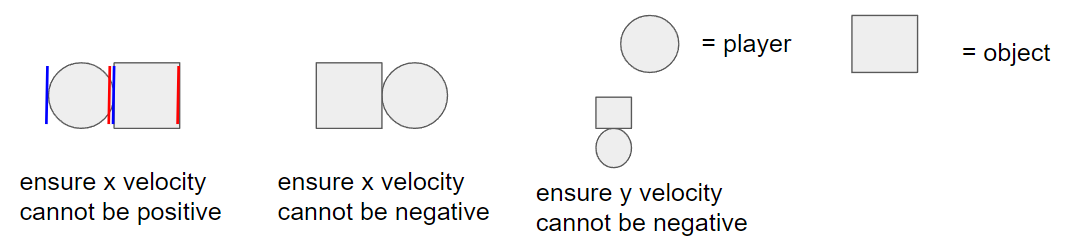
BONUS: if the player hits the ground at a high velocity, it should bounce up a little bit (restitution)
%%html
<!-- copy paste your code from part 1 and continue here! -->
<!-- ensure that you change the canvas ID for this part; there are instructions in the above comments -->